Online Admission Process in Government Colleges of Punjab Through ocas.punjab.gov.pk With Screen Shots
The Online College Admissions System (OCAS) has been introduced to facilitate the students for applying online for admission in government colleges of Punjab. Now students can apply to different colleges and different programs simultaneously using this unique and easy to use system. Till now 250 colleges have been associated with OCAS. List of OCAS associated colleges have been given below. You can also view the contact number of all colleges, programs offered by them, application deadline and application list on this page. Prospectus of all colleges can also be downloaded through this page.
Click Here to View the List of OCAS Participating Colleges
Step By Step OCAS Application Procedure With Screen Shots
1-Click the link given below then write your matric roll number, select your session, board and click on log in button after entering the verification number
Click To Apply For Online Admission Via ocas.punjab.gov.pk
You can see the screen shot of form below.
How To Apply For Online Admission in Govt Colleges Through OCAS
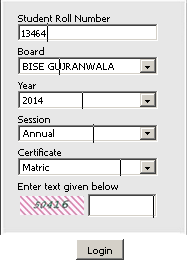
2-A new window will appear before you where your name, father’s name, roll number, marks obtained, subject group and status of result will be mentioned. Here you will have to click “Create Application Button”. We have given a photo shot below of this second page too.

3-On the next page you will have to select your district, college, program and quota. If your are Hafiz e Quran then check the relevant box on this page. Then save the page. When you will click the save button you application will be saved in the system automatically. You can also view the screen shot this page below.

4-From the next page you can download the processing fee slip. After downloading the application processing fee slip deposit the payment in any branch of Bank of Punjab. Remember that your form will not be visible to your designated college until you will not pay the fee. Almost with in the 24 hours after depositing the fee in bank, the status of your application will change from “SAVED” to ” SUBMITTED” on OCAS website after receiving the your payment confirmation from bank. Image of this page is also available below.

Salient Features of The Online College Admissions System (OCAS)
1-Application fee is just 25 rupees.
2-For checking the status of your paid fee visit the Punjab Bank site.
3-Bank of Punjab takes up to 2 hours in uploading the status of your deposited fee.
4-Now you can apply more than 250 colleges of Punjab via internet while staying at home any time.
5-Students can view the current status of their application and view its progress.
6-This system save the time and money of students but studysolutions.pk suggests that forms for disable and sports quota should also be received through this portal.
7-You can also view the merit lists of all 250 government colleges on this portal.
8-OCAS has processed about 220000 applications during last three months.
9-Minimum data entry is required for this system as OCAS gets the data of students from boards of intermediate and secondary education.
10-You can launch your complaint or contact for any query on 042-35909209 from 9:00 AM to 5:00 PM seven days a week.
Although Sindh government has also launched E-Centralized College Admission Program SECCAP but OCAS program is far comprehensive than it. You should also read our articles on selection of best college, private, cadet and government colleges admission guide ,career option for arts students, D.Com, F.Sc Pre Medical and FSc Pre Engineering Stay in touch with us for latest admission and technology alerts. Feel free to consult our team of professors and career counselors for guidance about college and subject selection after matriculation and O-Level.
