Step By Step Process For Checking Property Ownership in Pakistan-Online Property Owner Search Methods
Right in this blog post we will be giving you a complete guide about how you can check your property ownership online in an easy guide way! You can visit the official website of www.punjab-zameen.gov.pk as well as sindhzameen.gos.pk where you can get all the property details which is located in Punjab and Sindh areas. You just need to make the selection of your tehsil, area or the district from the main drop down area list. Enter the registered number of your property or either CNIC to get all the details about your property ownership.
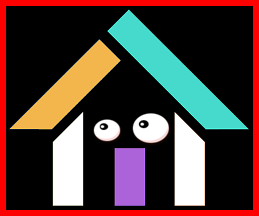
Check Property Ownership Online in Pakistan-Step By Step Procedure
There was a time when people used to face so many issues in terms of checking the details of their property ownership. This was probably because no such information was present or the online system was available through which you can get all the details at just one click. In the recent times, people used to hence deal with the system of Patwaris which even lead to the property corruption cases as well.
Sindh and Government of Punjab has introduced the online system which will let the people to have a complete know-how about their property ownership. Right here we have a complete guide for you:
What is Punjab Land Record Authority (PLRA)?
PLRA has announced the system which is meant for the property and land recording. All those people who are having their properties in Punjab Province, they can check out the details through the online system of Land Records Management Information System (LRMIS). This department has been managing all the details related with the property or land hurdles in the Punjab province.
Steps to Check Ownership of Property in the Pakistan Online-Property Ownership Records
Below are the main steps to hence check your property ownership online in an easy guide:
1-First of all you have to visit the official website of Punjab Zameen through the link https://www.punjab-zameen.gov.pk/.
2-Over the top of the main website homepage, you can look for the details of ownership.
3-Make the selection of your tehsil, area or the district as from drop-down main menu. You need to choose that specific area where your land or property has been located.
4-Now from drop down main menu, you have to select the Tehsil.
Now choose the specific area as where your land or property has been located.
5-Now in the upcoming window, you will see three options with which you can check your property details. This will include through CNIC, by your name or by your property code (Khewat No).
6-In case you want to check your property ownership details through the CNIC, then mention your 14 digits.
Punjab Land Record Authority has also introduced the application for the android users only. With this application you can check all the records of your property at just one click. There are no such chances of facing any sort of corruption and you can safely acquire all the details about your property ownership without letting any other person know about it.
